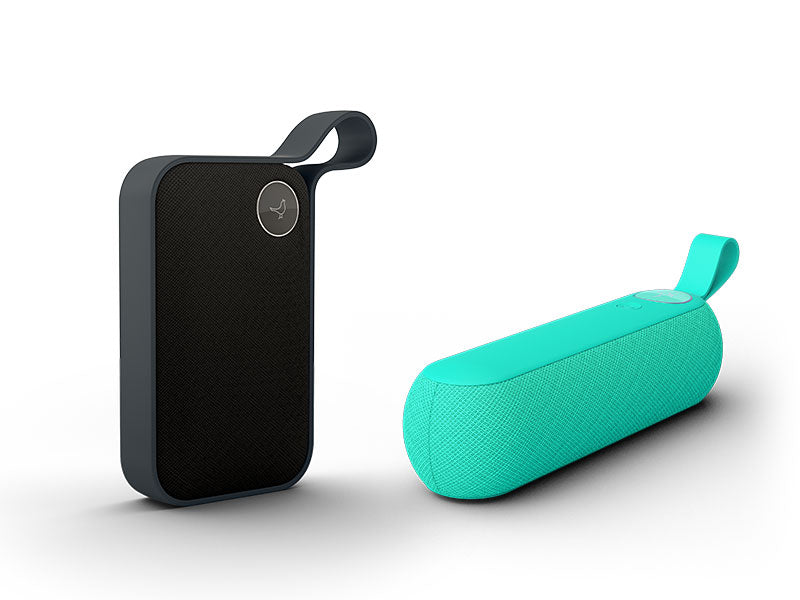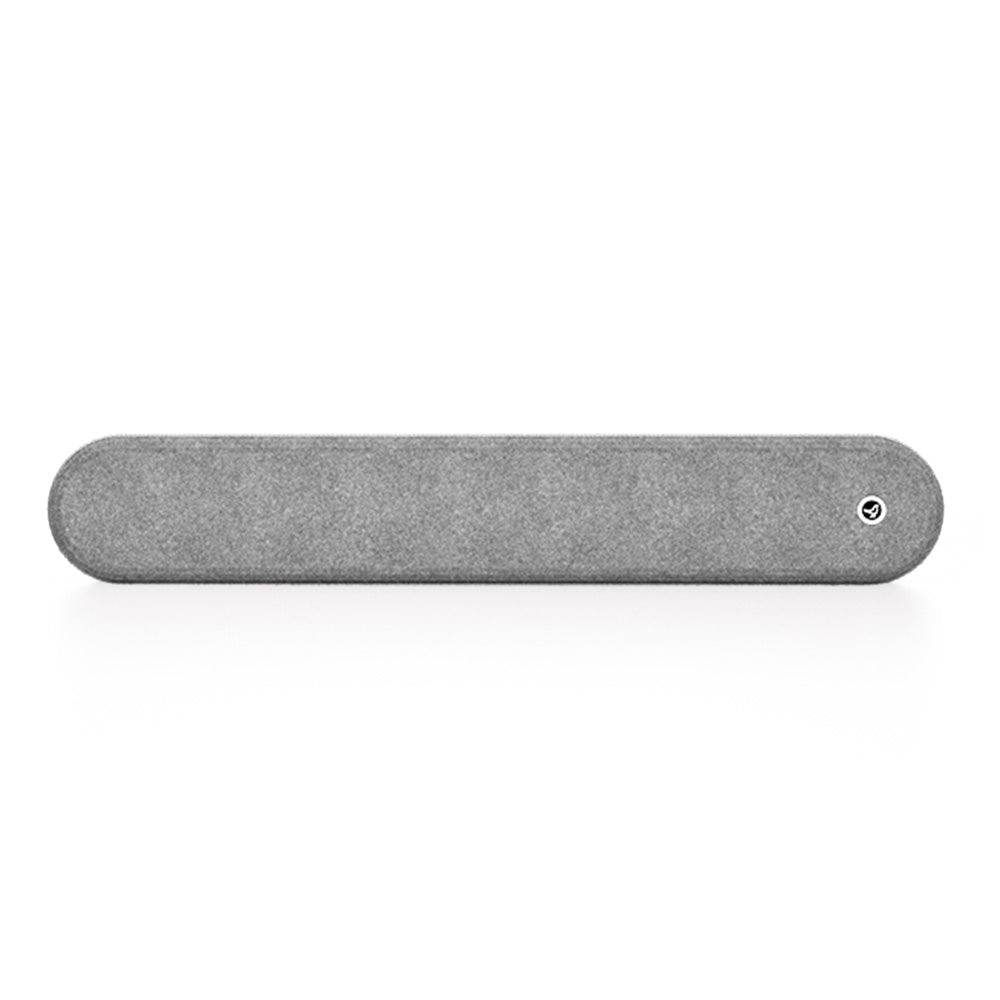UPDATE on ZIPP 1 & ZIPP 2 Radio Station issue
Good news:
The issue with radio stations on Libratone ZIPP 1 and ZIPP 2 devices has now been resolved. While ZIPP 2 works without an update, ZIPP 1 requires a firmware update to restore full functionality. Please find more details here:
Update of radio stations
E-Manual & FAQ
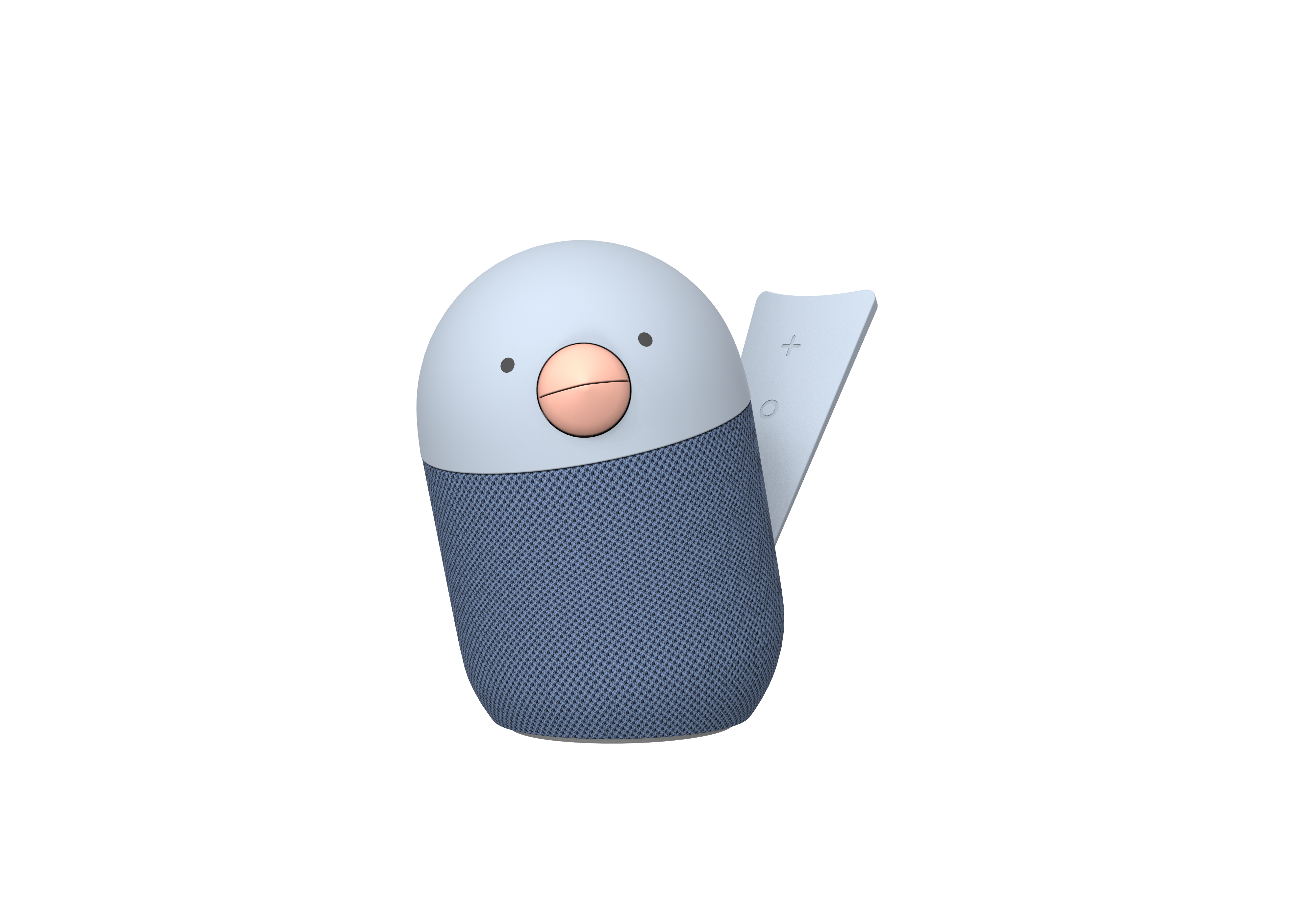
BIRD
E-manual:English

Libratone App
The Libratone App is the perfect companion for your speakers or headphones. Its simple and intuitive design allows you to easily control and set up all your Libratone devices from your phone. You can also view product electronic documentation from the App anytime, anywhere. Come and use it and explore.